Web design in 2025 is more than just colors and layouts — it's about how a website feels, responds, and connects with users on a deeper level.
If your website still looks like it did in 2020, you're likely losing visitors, trust, and conversions.
The web is evolving fast. And design is at the heart of it.
So what should you watch in 2025? Here are the most important trends driving innovation — and how to apply them.
Artificial intelligence is no longer a luxury — it’s a design essential.
In 2025, websites adapt in real-time to the user’s behavior, preferences, and browsing history. Whether it's recommending content or reshaping layouts based on interaction patterns, AI creates a truly personal experience.
✅ How to use it:
Add smart product recommendations
Use dynamic content blocks (e.g., "You might also like")
Adjust color or layout preferences based on user mode (e.g., dark/light, font size)
Storytelling isn’t just for blogs anymore — it’s built into the design itself.
Scroll-telling (scroll + storytelling) creates immersive experiences where content, visuals, and animations evolve as the user scrolls. This keeps users engaged, curious, and emotionally invested.
✅ Best for:
Landing pages
Brand storytelling
Portfolios and product showcases
Minimalism isn’t gone, but in 2025, designers are embracing bold fonts, oversized headlines, and vibrant color schemes.
This trend is about making statements, standing out, and leaving an impression. It's especially effective for creative brands and personal websites.
✅ Tips:
Use dynamic typography as a design element
Contrast bold fonts with simple UI for balance
Combine expressive color palettes with interactive motion
Dark mode is now a user expectation, not a nice-to-have.
With growing focus on accessibility and eye strain reduction, offering dark/light mode toggles enhances usability and user comfort.
✅ How to apply it:
Build responsive design that detects system preferences
Offer manual toggle for full control
Test readability and contrast in both themes
The small things are getting smarter.
Micro-interactions — like hover effects, button animations, and subtle transitions — make interfaces feel alive and intuitive. In 2025, these are more personalized, fluid, and often AI-enhanced.
✅ Examples:
Custom cursor effects
Loading animations that reflect brand tone
Scroll-based interactions that respond to user speed
WebGL, Three.js, and lighter frameworks now allow 3D elements without heavy loading times.
Expect more 3D product displays, immersive backgrounds, and even AR-like previews that blend physical and digital experiences.
✅ Use with care:
Highlight products or features in ecommerce
Enhance storytelling for tech or innovation brands
Avoid overuse that slows down mobile performance
As users interact more with devices via voice (Alexa, Siri, etc.), websites are integrating voice-friendly design, and conversational UIs like chatbots are becoming standard.
✅ How to use:
Include voice search compatibility
Offer chatbot assistance (powered by AI if possible)
Design for hands-free navigation and accessibility
Eco-conscious users are pushing brands to create low-carbon websites — faster load times, optimized assets, minimal tracking scripts, and greener hosting.
✅ How to design sustainably:
Compress images and lazy-load media
Choose green hosting providers
Avoid unnecessary animations and heavy scripts
With tools like Webflow, Framer, and Wix Studio improving, designers and marketers can build powerful interfaces without writing a single line of code.
✅ Why it matters:
Faster launch cycles
Easier collaboration between teams
Empowerment for non-dev professionals
2025 is the year when inclusive design isn't optional. Accessibility isn’t just a legal requirement — it’s good UX.
✅ Best practices:
Use proper contrast and font sizes
Add alt text for all images
Ensure full keyboard navigation and screen reader compatibility
In 2025, design isn’t just about looking good — it’s about performing better.
It’s the silent salesperson, the invisible UX guide, and the emotional bridge between brand and user.
To stay competitive, your website needs to be:
✅ Fast
✅ Personal
✅ Accessible
✅ Emotionally engaging
The trends above aren’t just passing styles — they’re signs of where user expectations are heading.
Stay ahead, and you don’t just impress — you convert.