Email marketing automation is one of the most powerful — and often underused — tools in digital marketing. If you're just getting started, it may sound complicated. But the truth is: email automation can save you time, build stronger relationships, and grow your sales — on autopilot.
In this guide, we’ll walk you through exactly what it is, how it works, and how to set it up even if you’re a complete beginner.
What Is Email Marketing Automation?
Let’s start simple. Email marketing automation is the process of sending emails to the right people at the right time — automatically.
Instead of manually writing and sending every email, you can create a series of messages once and set rules for when they’re delivered. These could be:
Welcome emails when someone signs up
Birthday or anniversary emails
Abandoned cart reminders
Follow-ups after a purchase
Re-engagement emails for inactive subscribers
The best part? Once set up, it runs on its own — saving you hours of manual work every week.
Why Email Automation Is a Game-Changer for Beginners
You might be thinking: “Isn’t this just for big companies?”
Not at all. Automation is even more valuable for small businesses, solopreneurs, and startups because it helps you:
Nurture leads without doing everything yourself
Convert visitors into customers consistently
Retain your audience with personalized, timely messages
Grow your list and sales with minimal effort
You don’t need a huge team or budget. All you need is a solid strategy and the right tools.
Types of Email Automations You Should Set Up First
Here are the most important email automations for beginners to get started with:
1. Welcome Series
This is the first impression your subscriber gets. Don’t just say “thanks for signing up.”
Instead, create a series of 2–4 emails that:
Introduce who you are
Share your most valuable content or products
Set expectations (how often you’ll email)
Offer a first-time discount or lead magnet
2. Abandoned Cart Emails
If you run an e-commerce store, this is a must. When someone adds something to their cart but leaves before buying, a gentle nudge can recover that sale.
Typical sequence:
1st email after 1 hour: Reminder + image of product
2nd after 24 hours: Discount or social proof
3rd after 48 hours: Final reminder
3. Post-Purchase Follow-Up
After someone buys, don’t go silent. Use email automation to:
Say thank you
Offer tutorials or tips on how to use the product
Upsell or cross-sell related products
Ask for reviews or referrals
4. Re-Engagement Emails
Not everyone stays active. If someone hasn’t opened your emails in 60–90 days, send a win-back campaign with:
A “we miss you” message
Exclusive offer
Option to update preferences
This helps clean your list and re-activate cold leads.
5. Lead Nurturing Series
For service businesses or B2B, email automation helps guide potential clients through the decision-making process.
You can share:
Case studies
Success stories
FAQ answers
Free resources
Booking links
Let your emails do the selling — slowly and with value.
How to Set Up Email Automation (Step-by-Step)
Don’t worry — setting this up isn’t as hard as it sounds. Here’s a beginner-friendly process:
Step 1: Choose Your Email Automation Platform
Some beginner-friendly tools include:
Mailchimp (great for small businesses)
MailerLite (easy and affordable)
ConvertKit (best for creators)
Klaviyo (excellent for e-commerce)
HubSpot (robust but more advanced)
Pick one that matches your needs and budget.
Step 2: Build Your Email List
Before you can automate, you need subscribers. Here’s how to grow your list:
Add opt-in forms to your website
Offer a freebie (lead magnet) like a checklist, guide, or discount
Promote it on social media
Use pop-ups or landing pages
Always get permission — never buy email lists!
Step 3: Map Out Your Workflow
Before creating emails, plan the sequence:
What triggers the automation? (e.g., new subscriber, purchase, no activity)
How many emails will you send?
What’s the timing between emails?
Visualize it using a simple flowchart or tool inside your email platform.
Step 4: Write Your Emails
Keep these writing tips in mind:
Be clear and conversational
Personalize with their name if possible
Focus on value, not just sales
Add a clear call to action (CTA)
Don’t overthink — write as if you’re talking to one person.
Step 5: Test and Launch
Before going live:
Preview emails on mobile and desktop
Send test emails to yourself
Check your links, personalization, and timing
Once it’s good to go — activate it and let automation work its magic.
Best Practices for Email Automation in 2025
Here are a few extra tips to make your email automation even better:
Segment your audience: Not everyone wants the same thing. Segment by interest, behavior, or purchase history.
Clean your list regularly: Remove inactive subscribers to protect your sender reputation.
Use A/B testing: Try different subject lines or CTAs to see what performs better.
Monitor your metrics: Open rates, click rates, and conversion rates will guide your improvements.
Final Thoughts: Start Simple, Then Scale
Email marketing automation might sound complex, but it doesn’t have to be.
Start with one or two basic workflows — like a welcome series or abandoned cart email — and build from there.
The beauty of automation is that it keeps working behind the scenes while you focus on running your business. So whether you’re just starting out or growing fast, email automation will save time, boost conversions, and help you stay connected to your audience — without burning out.